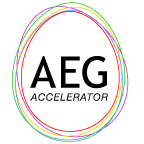As an Amazon seller, success relies on more than just listing products—it’s about leveraging data to optimize your performance. Amazon provides a range of analytics tools to help you track every aspect of your sales and make informed, data-driven decisions. In this guide, we’ll explore how to use Amazon’s analytics tools to boost your business, monitor key metrics, and gain actionable insights that can propel your brand forward.

1. Why Amazon Analytics Tools Matter
Selling on Amazon is competitive, and without the right data, it can be difficult to know what’s working and where improvements are needed. Amazon’s analytics tools offer a detailed view of your business, providing vital insights into customer behavior, sales performance, and product trends. By understanding how to navigate these tools, you can:
- Optimize product listings by identifying which keywords drive traffic and sales.
- Improve customer satisfaction by monitoring feedback and product reviews.
- Maximize profitability by analyzing pricing strategies and identifying top-selling items.
Making data-driven decisions enables you to stay ahead of the competition and continually enhance your business operations.
2. Key Amazon Analytics Tools and Reports
Amazon offers several reporting tools within Seller Central to help you monitor performance. Here’s a breakdown of the most essential ones:
a. Sales Dashboard
The Sales Dashboard is your go-to report for tracking revenue, order numbers, and units sold over specific time periods. It provides a clear overview of your sales performance and highlights trends such as:
- Best-selling products: Identify which items contribute most to your revenue.
- Sales growth patterns: Recognize seasonal trends or periods of higher demand.
- Sales sources: Determine whether traffic is coming from organic search, advertising, or other channels.
Use this report to measure daily, weekly, or monthly sales, allowing you to adjust marketing strategies and inventory planning accordingly.
b. Business Reports
Amazon’s Business Reports offer a deeper dive into your sales performance, broken down by product category, listing, or time frame. Key metrics to focus on include:
- Sessions: The number of visits to your product pages. Track how product visibility is driving traffic.
- Unit Session Percentage (Conversion Rate): The percentage of visitors who make a purchase. A low conversion rate may indicate the need for better product descriptions or images.
- Buy Box Percentage: Measures how often your product is the default option in the Buy Box. Winning the Buy Box is crucial for increasing sales volume, especially in competitive niches.
Analyzing these metrics helps you pinpoint where your product listings need optimization and whether your advertising strategies are effectively driving conversions.

c. Customer Feedback and Reviews
The Customer Feedback and Reviews tool allows you to monitor customer satisfaction by gathering insights from product reviews and seller feedback. Key benefits include:
- Identify product issues: Reviews can reveal recurring problems or product defects that need addressing.
- Improve customer service: Seller feedback gives you a glimpse into how well you’re managing orders, shipping, and communication.
- Boost your ratings: Positive reviews build trust while responding to negative reviews shows your commitment to resolving issues.
Incorporating this feedback into your business model is essential for improving customer relationships and maintaining high seller ratings.
3. Actionable Insights: How to Use Data to Grow Your Amazon Business
Once you have a clear understanding of how to access and interpret Amazon’s analytics reports, the next step is to turn that data into actionable insights. Here are three strategies to help you use analytics effectively:
a. Optimize Product Listings for Search
- Enhance SEO: Include high-ranking keywords throughout your listing copy to boost organic traffic.
- Revise underperforming listings: If certain products are seeing low traffic or conversion rates, adjust the copy, images, or pricing to appeal to a broader audience.
b. Adjust Pricing and Inventory Based on Demand
Monitor sales trends and seasonal patterns in your Business Reports to identify high-demand periods. This data can help you adjust pricing to maximize profits or run targeted promotions during peak times. Additionally, use inventory reports to ensure you have enough stock to meet customer demand, minimizing stockouts that could impact your Buy Box eligibility.
c. Leverage Advertising Data for Targeted Campaigns
Amazon’s advertising reports offer insights into which campaigns are driving the most sales. Use this data to refine your ad targeting by focusing on high-performing keywords and products. You can also allocate more budget to ads with a lower ACoS (Advertising Cost of Sales), ensuring you’re maximizing ROI.

Conclusion: Make Data Work for You
Amazon analytics tools are more than just a way to track sales—they are powerful resources that can guide your business decisions and help you scale effectively. By regularly monitoring key metrics like sales performance, conversion rates, and customer feedback, you can make informed decisions that lead to better listings, happier customers, and higher profits.
Leveraging these insights to optimize your product pages, refine pricing strategies, and improve customer satisfaction will put you ahead of the competition and ensure long-term success on Amazon.