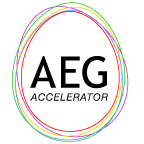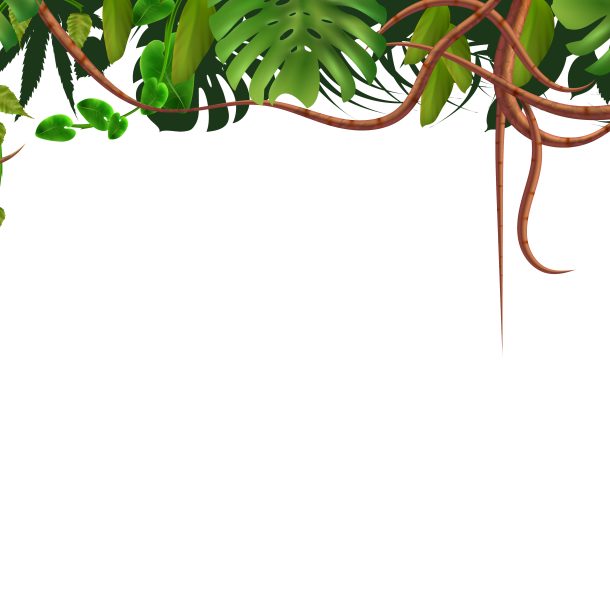
Optimizing Amazon Product Images: Beyond the Basics
In the world of Amazon selling, your product images are often the first thing that captures a potential customer’s attention. With Amazon’s emphasis on a visual-driven buying experience, your images need to stand out in the crowd, convey trust, and ultimately convert clicks into sales. Optimizing your product images goes beyond just meeting Amazon’s requirements — it’s about creating a visual experience that resonates with your audience and drives purchasing decisions.
In this comprehensive guide, we’ll explore advanced strategies for optimizing Amazon product images, ensuring they are not only compliant with Amazon’s guidelines but also crafted to boost your brand’s visibility and conversion rate.
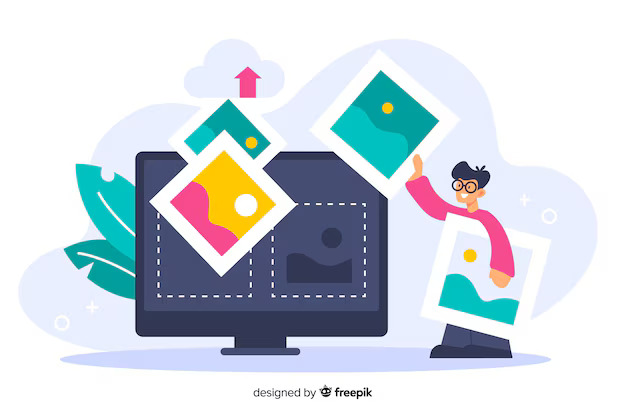
1. Amazon Product Image Requirements: The Basics
Before diving into advanced optimization techniques, it’s essential to ensure that your images meet Amazon’s technical requirements. Here are the most critical ones:
- Image Format: JPEG is preferred, but TIFF and PNG are also acceptable.
- Resolution: Images must be at least 1,000 pixels on the longest side. For zoom functionality, it’s recommended to upload images with a resolution of at least 1,600 pixels.
- Background: The main image must have a pure white background (RGB 255, 255, 255), with no text, logos, or watermarks.
- Product Fill: The product should fill at least 85% of the frame for the main image.
Meeting these basic requirements ensures that your images won’t be suppressed by Amazon’s algorithm. However, beyond compliance, there’s much more you can do to make your product shine.

2. Highlighting Product Benefits and Features with Lifestyle Images
Lifestyle images give your customers a sense of how the product fits into their lives. These images are a powerful way to create emotional connections with your audience. But to take your lifestyle images to the next level, consider the following:
- Contextual Relevance: Ensure the setting is appropriate for your target audience. For instance, if you’re selling kitchen gadgets, show them being used in a modern, well-lit kitchen.
- Multiple Uses: Highlight different ways your product can be used. If your product has versatile functions, showcase these various uses in separate images.
- Demonstrate Benefits: Instead of only showing how the product looks, emphasize how it solves a problem or enhances your customer’s experience.
By carefully crafting lifestyle images, you not only demonstrate the practical uses of your product but also evoke the emotions that can drive a buying decision.
3. Infographics: A Powerful Tool for Conversion
Infographic images are more than just visually appealing graphics — they serve to communicate the most important features and benefits of your product quickly. A well-designed infographic can highlight key product features without overwhelming the customer with text.
- Feature Highlights: Use arrows, icons, and callouts to draw attention to the product’s best features. Focus on the benefits that your target audience is most interested in, such as durability, ease of use, or unique selling points.
- Data Visualization: If your product involves any technical specifications, such as dimensions, weight, or material details, showcase this information through clean, concise infographics.
- Compare to Competitors: Without naming competitors, show how your product stands out. This could be through quality materials, more thoughtful design, or added features.
Infographics work best when they simplify complex information, helping customers make quicker, more informed decisions.
4. Utilizing Zoom and 360-Degree View Features
One of the most effective tools Amazon offers for sellers is the zoom feature, allowing customers to closely inspect your product. Make sure you upload high-resolution images that support zoom functionality. Additionally, consider adding a 360-degree view of your product, which enables shoppers to explore it from all angles. This feature can significantly increase customer confidence, especially for higher-priced items or products that require closer inspection, such as electronics or furniture.
5. A/B Testing Your Images for Maximum Impact
Once you have high-quality images, it’s time to test them. Conducting A/B tests on your product images can help you determine which visuals resonate most with your target audience. Here’s how to do it:
- Run Split Tests: Use Amazon’s A/B testing tools or external tools to compare different main images, lifestyle images, or infographics.
- Monitor Metrics: Pay attention to conversion rates, time spent on the listing, and return rates to gauge the effectiveness of your images.
- Iterate Based on Data: Continuously optimize your images based on the data you collect. Small changes, such as adjusting the angle of the product or refining the infographic, can lead to significant improvements in performance.
Testing your images ensures that your product visuals remain aligned with customer preferences and market trends.
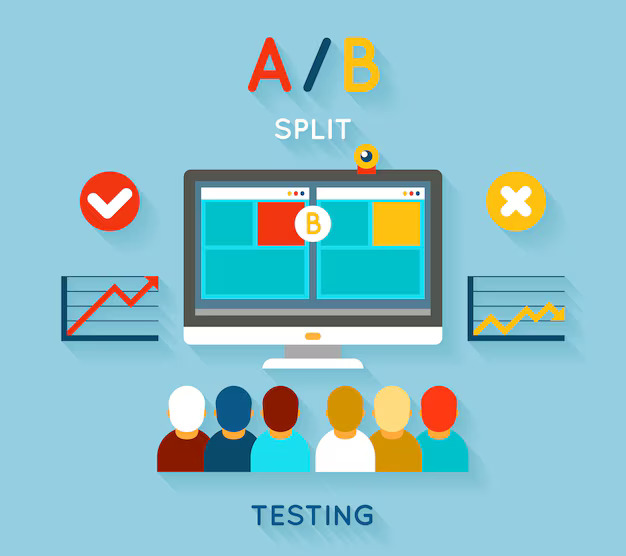
6. Leveraging Enhanced Brand Content (EBC) and A+ Content
If you’re brand registered, you have access to Enhanced Brand Content (EBC) or A+ Content, which allows you to include additional images in your listing, such as comparison charts, detailed feature breakdowns, and lifestyle imagery. This is your opportunity to create a more immersive shopping experience.
- Tell a Visual Story: Use a series of images to walk your customer through a journey — from identifying a problem to demonstrating how your product solves it.
- Detailed Image Blocks: Break down complex products into sections, with each image focusing on one feature or benefit.
- Brand Storytelling: Include images that communicate your brand’s values and mission. This helps build customer trust and loyalty.
A+ Content not only improves the aesthetics of your listing but can also lead to higher conversions by offering customers a richer understanding of your product.
Conclusion: Making Every Image Count
Optimizing your Amazon product images is essential for standing out in a competitive marketplace. By going beyond Amazon’s basic image requirements and strategically using lifestyle images, infographics, zoom features, and A+ Content, you can create a visually compelling product listing that drives customer engagement and boosts conversion rates.
Remember, your product images are often the closest thing to a physical interaction your customer will have before making a purchase. Invest the time and resources into making them exceptional, and you’ll likely see the rewards reflected in your bottom line.
Keywords: Amazon product images, Amazon image optimization, lifestyle images, infographics, A+ Content, Enhanced Brand Content, 360-degree view, zoom functionality, Amazon conversion rates, A/B testing