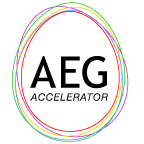How to Optimize Listings for Mobile Shoppers on Amazon
As the e-commerce landscape shifts, mobile shopping has emerged as the dominant platform for online purchases. In fact, over 60% of Amazon shoppers now use mobile devices to browse, compare, and buy products. Optimizing your Amazon listings for mobile shoppers isn’t just an option—it’s essential for staying competitive. Here’s a comprehensive guide to crafting mobile-friendly Amazon listings that capture attention, improve conversion rates, and delight customers.

1. Craft Mobile-Friendly Product Titles
Your product title is the first thing shoppers see, especially on mobile devices with limited screen space. To maximize impact:
- Keep It Short and Relevant: Mobile screens often truncate longer titles. Aim for 60-80 characters while prioritizing high-ranking keywords.
- Place Keywords First: Include primary keywords at the beginning of your title to ensure visibility. For example: “Organic Vanilla Deodorant – Aluminum-Free, Long-Lasting.”
- Highlight Core Benefits: Communicate the product’s key features succinctly to entice clicks.
2. Optimize Bullet Points for Quick Scanning
Mobile shoppers skim rather than read, so your bullet points should deliver concise, impactful information:
- Use Capitalized Headers: Start each bullet with a capitalized key benefit like “LONG-LASTING FRESHNESS” or “PREMIUM MATERIALS.”
- Keep It Short: Use 150 characters or less per bullet for readability.
- Prioritize Benefits Over Features: Focus on how the product improves the shopper’s life rather than technical details. For example, “Baking soda-free for sensitive skin” resonates better than “Contains no baking soda.”
3. Make Your Product Images Mobile-Centric
Visuals are critical for mobile shopping as they often influence purchase decisions before a shopper reads the description:
- High-Resolution Images: Use at least 1000 x 1000 pixels for clear zoom functionality.
- Lifestyle Images: Showcase the product in real-life scenarios to help shoppers visualize its use.
- Infographics: Highlight key benefits with simple text overlays to deliver information quickly.
4. Write Compelling, Mobile-Optimized Product Descriptions
Mobile shoppers rarely scroll far, so ensure your descriptions are engaging and scannable:
- Use Short Paragraphs and Bullet Lists: Break up text into smaller chunks for easier reading on small screens.
- Include Keywords Naturally: Incorporate high-ranking search terms without keyword stuffing to boost SEO.
- Speak to Your Audience: Use language that connects with your target customers’ needs and pain points.

5. Leverage A+ Content to Boost Engagement
Amazon A+ Content (available to Brand Registered sellers) is especially impactful on mobile:
- Utilize Custom Modules: Use image-focused layouts with minimal text to maintain readability.
- Feature Lifestyle Videos: Mobile users are drawn to video content—use short clips to demonstrate your product’s value.
- Tell Your Brand Story: Engage customers emotionally by sharing your brand’s mission and unique selling points.
6. Prioritize Mobile Speed and Load Times
A slow-loading listing can frustrate shoppers and lead to cart abandonment:
- Compress Images: Use optimized file sizes to ensure images load quickly without sacrificing quality.
- Minimize Excessive Text: Overloading descriptions or images with information can slow down load times on mobile devices.
7. Maximize the Power of Customer Reviews
Social proof plays a vital role in mobile purchasing decisions:
- Highlight Positive Reviews in Images: Include snippets of top-rated reviews in your product visuals.
- Request Feedback Strategically: Use Amazon’s “Request a Review” button to encourage happy customers to share their experiences.
- Respond to Questions: Address common queries in the “Customer Questions & Answers” section to build trust.

8. Optimize Backend Search Terms
Ensure your product appears in mobile searches by optimizing backend search terms:
- Avoid Redundancy: Do not repeat keywords already in the title or bullet points.
- Include Synonyms and Misspellings: Add variations of your keywords to capture a broader audience.
- Utilize All Available Characters: Amazon allows up to 250 characters for backend keywords—use them wisely.
9. Monitor Mobile Performance Metrics
Regularly analyze your listing’s performance to identify areas for improvement:
- CTR (Click-Through Rate): Check if mobile-friendly titles and images are attracting clicks.
- Conversion Rate: Analyze whether mobile shoppers are completing purchases after viewing your listing.
- Feedback from Mobile Users: Gather insights through customer reviews or surveys about their mobile shopping experience.
10. Test and Adapt Your Strategy
The mobile shopping landscape evolves rapidly, and so should your listings. Continuously test different elements of your listing:
- A/B Test Titles and Images: Compare performance between variations to identify the most effective approach.
- Update Content Regularly: Refresh images, descriptions, and keywords based on trends and customer feedback.

Conclusion
Optimizing your Amazon listings for mobile shoppers is no longer a luxury—it’s a necessity. By tailoring your titles, images, bullet points, and descriptions for mobile usability, you can provide a seamless shopping experience that encourages conversions. Stay proactive, monitor performance, and adapt your strategy to ensure your products shine in the mobile-first Amazon marketplace.
Ready to supercharge your Amazon listings? Contact us to learn more about how we can help you optimize for success!