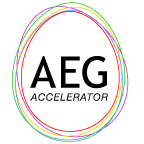Leveraging Amazon Search Query Performance Reports for Growth
Introduction
Understanding how customers search and discover your listings on Amazon is a game-changer. The Search Query Performance Report (SQPR)—available through Amazon Brand Analytics—is your key to unlocking first-party search data, empowering you to refine your listings, ad strategy, and overall growth. This guide delivers actionable insights and proven strategies to help sellers maximize impact.

1. What Is the Search Query Performance Report?
The SQPR is an advanced analytics tool exclusive to brand-registered sellers, and it provides key performance metrics across the search funnel: impressions, clicks, cart adds, and purchases at both the brand and ASIN levels. Amazon updates this data weekly; you can access it via Seller Central under Brand Analytics.
2. Why This Report Is Your Growth Engine
Full-funnel insight: Track customer behavior from discovery to purchase across search queries.
Buyer intent clarity: Identify which queries drive real conversion—not just buzz—and where customers are dropping off.
Real competitive view: Market share—impression share, click share, and purchase share—lets you understand where you stand relative to rivals.
Advertising sync: Use these insights to validate PPC decisions, test new keywords, and boost ROI.
3. How to Access & Analyze the Report
Navigate to the SQPR via Seller Central.
Download data by selecting brand or ASIN level, and your timeline (weekly, monthly, quarterly).
Structure data in a spreadsheet or pivot table for trend analysis.
Identify insights:
High impressions, low CTR — signals listing may need visual or title improvements.
High CTR, low conversions — suggests potential disconnect between listing and expectations.
Low visibility, high conversions — prime opportunity: increase ad spend or optimize listing.

4. Actionable Strategies for Growth
Listing Optimization
High impressions, low CTR? Refresh your main image or title to stand out.
Low conversions? Enhance A+ content, highlight customer reviews, and refine bullet points.
PPC Campaigns
Identify strong-performing queries to include in campaigns or expand into new ad groups.
Establish baseline performance, run ads for select keywords, then measure shifts in organic metrics to assess lift.
Use real conversion data to fine-tune your budget and prevent overspend.
Market Share Tracking
Monitor share of voice across key queries to detect trends and adjust tactics proactively.
Product Strategy & Innovation
Spot emerging search terms to inform new product ideas, bundles, or enhancements.
5. Avoid These Common Mistakes
Treating data as real-time: SQPR updates are usually delayed by a few days; use them for strategic (not daily) decisions.
Misreading metrics: Each metric (impressions, clicks, purchases) is assigned differently across dashboards—don’t mix them.
Ignoring holistic context: Combine SQPR insights with broader catalog, inventory, PPC, and branding data for better decisions.
6. Next-Level Tools & Further Reading
For deeper trend insights, alerts, and automation, third-party tools and dashboards can provide historical tracking and proactive analytics. Sellers who pair SQPR data with additional keyword tools, ad dashboards, or inventory analytics will gain a fuller picture of performance.

Conclusion
The Amazon Search Query Performance Report is a powerful arsenal for sellers wanting to drive listing performance, campaign efficiency, and product innovation. Use it to pinpoint what’s working, what’s not, and where the real upside lies—then act. Provide value, plan smart, and let data lead your path to scalable growth.