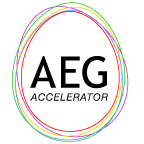Amazon Search Term Suppression: Causes and Fixes

If you suddenly see a steep drop in traffic or sales for a product — even though the listing is still “active” — you may be dealing with search term suppression (often called “search suppression”). In effect, Amazon has hidden your listing from relevant keyword searches. The page remains accessible via direct URL, but it’s removed (or buried) from Amazon’s search index.
Because most buyers begin on Amazon by searching keywords (rather than browsing known URLs), suppression is a silent killer of visibility — and revenue. That’s why understanding the causes and remediation steps is critical if you want to stay competitive.
In this article, you’ll get:
A clear breakdown of the common causes of Amazon search term suppression
Fix strategies you can apply immediately
Best practices to prevent suppression going forward
Tips for diagnosing “hidden suppression” and monitoring health over time
Common Causes of Amazon Search Term Suppression
Amazon enforces strict listing standards. Listings that don’t comply with these rules may be suppressed (or have limited indexing). Below are the most frequent triggers.
1. Missing or Incomplete Listing Attributes
Critical attributes such as brand, manufacturer, category, item type, color, size, or product identifiers (UPC, EAN, GTIN, ASIN) must be filled out. If they’re missing or invalid, Amazon’s system may block your product from appearing in search.
Think of your images as a silent sales pitch: they communicate quality, lifestyle appeal, and trustworthiness before a single word is read. Studies show that the majority of online buyers say photo quality is the most important factor in their purchase decision.
2. Title, Bullet, and Description Non-Compliance
Amazon regularly updates style rules, and content violations are a common cause of suppression:
Titles that exceed character limits
Keyword stuffing or unnatural repetition
Prohibited phrases like “best seller” or “free shipping”
Special characters, emojis, or all caps
Descriptions with improper formatting or disallowed HTML
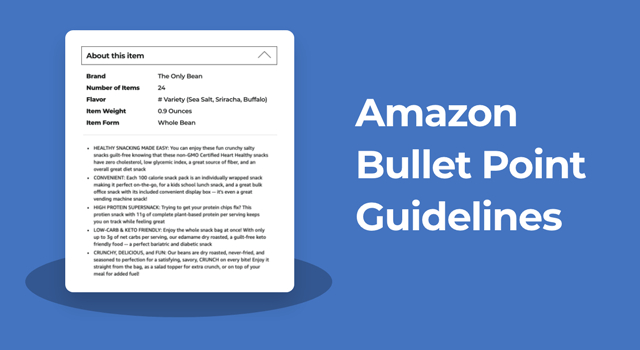
3. Image or Media Issues
Images are a major compliance trigger. Suppression often happens when:
The main image is missing or too low-resolution
The background isn’t pure white
There are watermarks, logos, or text overlays
Too few images are provided to meet customer expectations
4. Pricing and Offer Problems
Amazon suppresses listings when pricing looks unrealistic or inconsistent:
Prices far outside normal ranges
Frequent toggling between extreme discounts and regular prices
Missing prices or zero inventory
Inconsistent stock data
Visual SEO is no longer optional—it’s essential. By pairing professional photography with optimization strategies, you ensure your products don’t just get seen, they get chosen.
5. Performance and Customer Feedback
Amazon tracks how customers interact with your listing. Suppression risk increases if you have:
High return rates
Frequent order defects or cancellations
Low star ratings or repeated negative reviews
Poor click-through or conversion rates
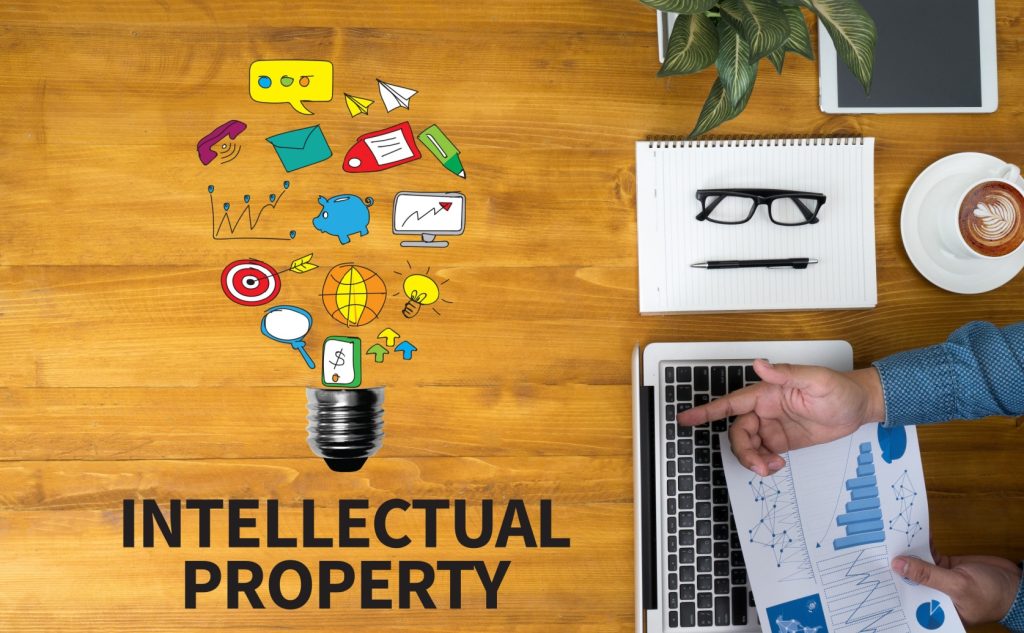
6. Policy Violations and IP Conflicts
Suppression may also stem from:
Health or safety claims without documentation
Trademark or copyright infringement
Misclassification in the wrong category
Misleading or deceptive claims
7. Hidden Suppression
Sometimes your listing appears “active” but still doesn’t index for keywords. This “silent” suppression can be harder to spot — often revealed only by sudden drops in impressions, sessions, or ad performance.
How to Diagnose and Fix Suppressed Listings
Here’s a step-by-step framework to recover your listing:
Step 1: Identify Suppressed Listings
In Seller Central, use the “Suppressed” filter under Manage Inventory. You can also check the Fix Your Products tool, which highlights flagged issues.
Step 2: Review the Suppression Reason
Amazon usually provides a note about what’s wrong — such as “missing attributes” or “title violation.” If not, do a full ASIN audit: check content, attributes, pricing, and policy compliance.
Step 3: Correct the Errors
Fill in missing fields and correct invalid identifiers
Rewrite titles, bullets, or descriptions to align with rules
Upload compliant, high-resolution images
Adjust pricing to realistic levels and verify inventory
Remove disallowed claims or IP risks
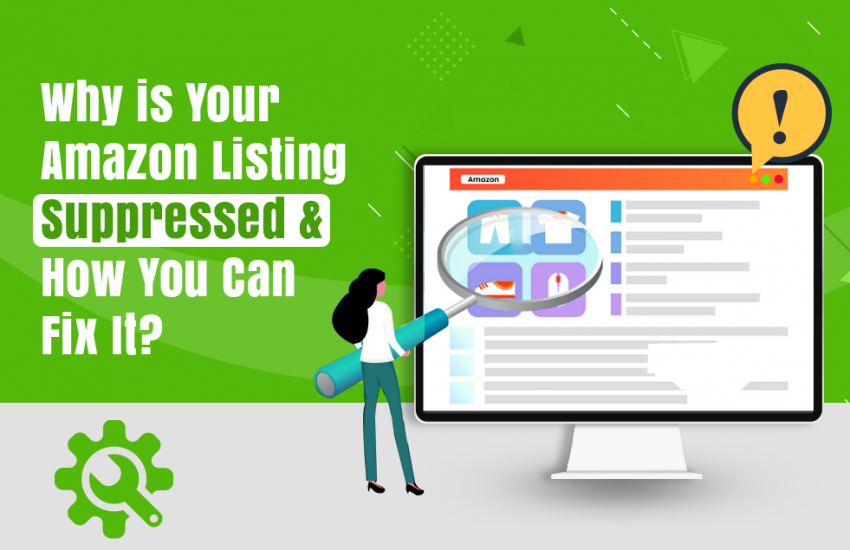
Step 4: Appeal If Needed
If you’ve corrected the issues but the listing remains suppressed, open a Seller Support case. Provide clear documentation, screenshots, and details of the changes you’ve made.
Step 5: Confirm Recovery
Once changes go live, monitor:
Whether the ASIN disappears from the suppressed filter
Whether impressions and sessions rebound
Keyword rankings and ad performance
Best Practices to Prevent Suppression
Preventing suppression is easier than fixing it. Build these habits into your process:
Complete all attributes for every listing.
Write concise, compliant titles within character limits.
Use high-quality images with a pure white background.
Keep pricing stable and competitive.
Proactively manage reviews, returns, and customer satisfaction.
Audit your catalog quarterly to catch errors before they escalate.
Use backend keywords responsibly — avoid stuffing or duplication.
Hidden vs. Active Suppression
Not all suppression looks the same:
Active suppression shows up under the “Suppressed” filter.
Hidden suppression doesn’t appear as a warning, but your product stops indexing for key search terms.
If traffic suddenly collapses with no visible flag, test your main keywords in Amazon search and use indexing check tools to confirm.

Final Takeaways
Search term suppression makes your product invisible to buyers — even if it’s still active.
Causes range from missing attributes and title violations to pricing issues, poor images, performance problems, or hidden policy flags.
Recovery involves identifying suppressed listings, correcting errors, appealing if necessary, and confirming traffic recovery.
Prevention through clean listings, strong images, stable pricing, and proactive monitoring is the best defense.