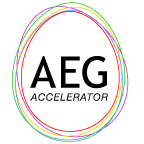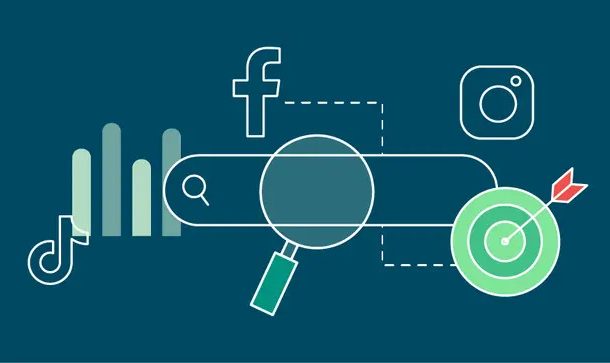
Integrating Amazon Data with Google Analytics for Deeper Insights
In the ever-evolving world of eCommerce, understanding customer behavior is crucial for driving sales and optimizing marketing strategies. Integrating Amazon data with Google Analytics can provide sellers with a comprehensive view of their performance, blending Amazon’s marketplace metrics with Google’s robust analytical tools. This combination enables actionable insights, empowering sellers to make data-driven decisions for their businesses.
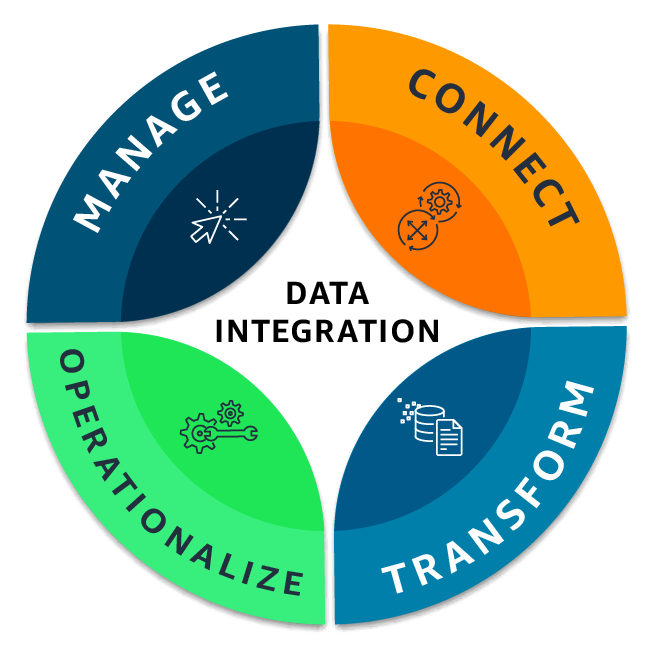
Why Integrate Amazon Data with Google Analytics?
Amazon sellers often rely on Amazon Seller Central for data, but its insights can be limited in scope. By integrating Amazon data with Google Analytics, you can:
- Track Off-Amazon Traffic Sources: Understand how external marketing efforts—such as social media campaigns or email marketing—drive traffic to your Amazon listings.
- Analyze Customer Journeys: Gain deeper insights into how customers interact with your brand across multiple touchpoints.
- Optimize Advertising Campaigns: Fine-tune advertising strategies by identifying high-performing keywords and audiences.
- Measure ROI Across Channels: Evaluate the return on investment for campaigns, whether through Amazon PPC, social ads, or direct website referrals.
- Leverage Custom Reports: Use Google Analytics’ custom reporting features to analyze data tailored to your specific goals.
Steps to Integrate Amazon Data with Google Analytics
Integrating these platforms requires strategic planning and a few technical adjustments. Here’s a step-by-step guide:
1. Set Up Amazon Attribution
Amazon Attribution is a measurement tool that allows you to track the performance of external traffic sources driving to your Amazon listings. To set up Amazon Attribution:
- Navigate to the Amazon Attribution dashboard within your Seller Central account.
- Generate tracking links for your off-Amazon marketing efforts.
- Use these links in your campaigns to monitor performance metrics like clicks, conversions, and sales.
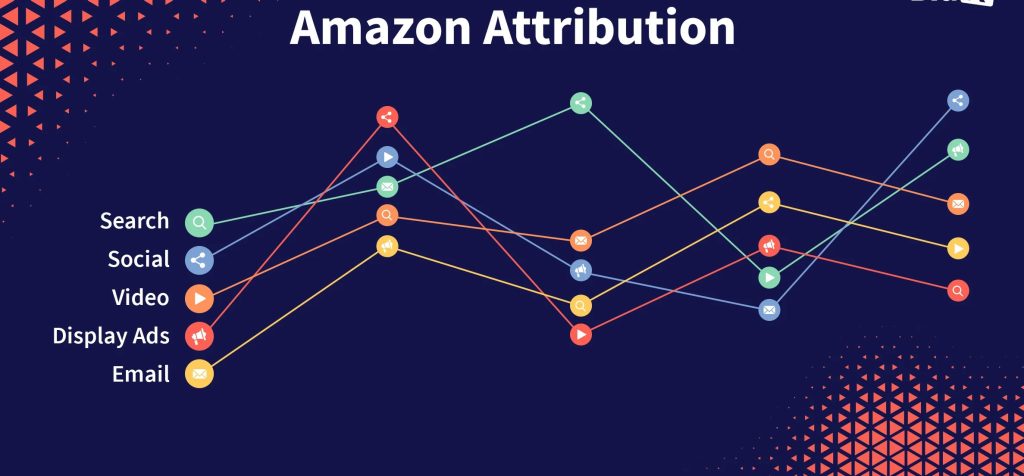
2. Create a Google Analytics Account
If you’re not already using Google Analytics:
- Sign up for a free account at Google Analytics.
- Add your website as a property if applicable.
- Set up tracking codes on your site to monitor visitor behavior.
3. Use UTM Parameters for Tracking
UTM parameters are snippets added to URLs to track specific campaigns. Use Google’s Campaign URL Builder to create UTM-tagged links for your Amazon campaigns. For example:
- Source: “Facebook”
- Medium: “Paid Ad”
- Campaign: “Holiday Sale 2024”
Include these links in your ads, social media posts, or email campaigns directing customers to your Amazon store or listings.
4. Import Amazon Data into Google Analytics
Direct integration isn’t available, but you can manually combine Amazon data with Google Analytics for a comprehensive view. Here’s how:
- Export Amazon reports, such as Sales and Traffic Reports, from Seller Central.
- Import this data into Google Analytics using custom dimensions and goals.
- Use tools like Google Data Studio or third-party platforms (e.g., Supermetrics) to automate this process for efficiency.
5. Set Up Goals and Conversions
To track conversions accurately, set up goals in Google Analytics that align with your Amazon campaigns. For instance:
- Goal: Track purchases made via Amazon Attribution links.
- Value: Assign monetary values to specific actions, such as a purchase.
Best Practices for Maximizing Insights
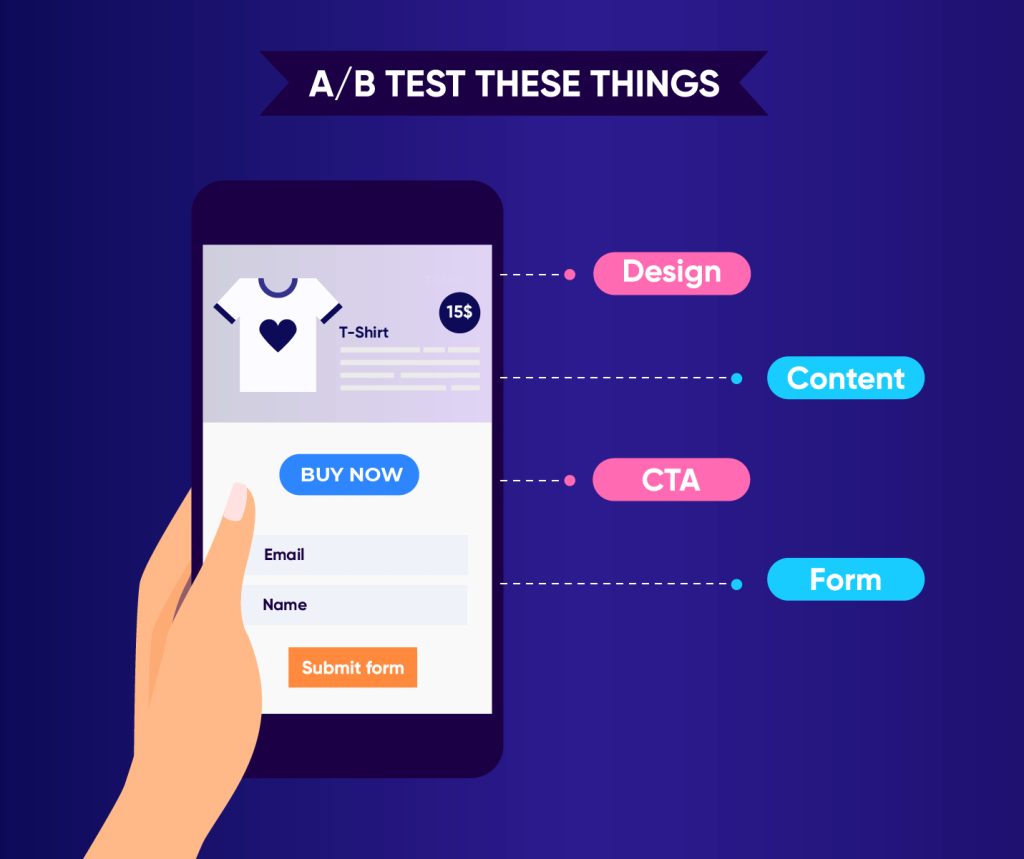
Leverage Segmentation
Use Google Analytics’ segmentation feature to analyze customer behavior by demographics, geographic locations, or device types. This helps refine targeting strategies for your Amazon ads.
Monitor Bounce Rates
High bounce rates from your referral sources could indicate a mismatch between your ad content and your product page. Use this insight to adjust your ad copy or landing pages.
A/B Test Campaigns
Experiment with different messaging, creatives, and audiences to determine what drives the most traffic and conversions on Amazon.
Combine Data for Holistic Insights
Cross-analyze data from Amazon PPC campaigns, Google Ads, and organic traffic sources. This creates a unified view of how each channel contributes to your sales funnel.

Benefits of Integration
Integrating Amazon data with Google Analytics not only enhances your understanding of customer behavior but also:
- Drives Higher ROI: Pinpoint what works and eliminate wasteful spending.
- Improves Customer Experience: Cater to customer preferences with tailored marketing messages and optimized landing pages.
- Boosts Sales: Leverage insights to target high-intent buyers and improve conversions.
Conclusion
Integrating Amazon data with Google Analytics is a game-changer for sellers looking to optimize their eCommerce strategies. By blending Amazon’s transactional data with Google’s analytical tools, you can gain unparalleled insights into customer behavior, marketing effectiveness, and sales performance. This integration ensures you stay ahead of the competition, making informed decisions that drive growth and profitability.
Take the next step in your Amazon journey by implementing these strategies today—because the key to success lies in understanding your customers better than anyone else.