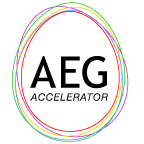Optimizing Shopify Checkout for Higher Conversions
When it comes to eCommerce success, your checkout page can make or break a sale. While marketing strategies bring customers to your store, an optimized checkout ensures they complete the purchase. Whether you’re just starting out or scaling rapidly, fine-tuning your Shopify checkout can significantly boost conversion rates. Here’s how to optimize your checkout experience to maximize every opportunity.

Understand Why Checkout Optimization Matters
Customers today expect a seamless, intuitive shopping experience. Even small hurdles—like unexpected fees, confusing layouts, or mandatory account creation—can cause them to abandon their cart. According to Shopify’s guide to checkout optimization, nearly 70% of online shopping carts are abandoned. The goal is to make the process as fast, simple, and trustworthy as possible.
Optimizing your checkout is not just about reducing abandonment. It’s about building trust, enhancing user experience, and making customers feel confident at the final step of their journey
Key Strategies for Checkout Optimization
1. Enable Guest Checkout
Forcing users to create an account can deter first-time buyers. Allowing guest checkout makes the process faster and easier, while still giving you the opportunity to collect an email address for future marketing.
Tip: Offer the option to create an account after purchase with a simple “save your details” prompt.

2. Streamline the Checkout Form
Only ask for necessary information. Every additional field increases friction and the chance of drop-off. According to Baymard Institute’s checkout usability study, the average checkout flow contains twice as many form fields as needed. Focus on essentials: shipping address, billing address, and payment details.
Quick Wins:
Use auto-fill and address validation.
Hide optional fields behind expandable sections.
Clearly label all form fields to avoid confusion.
3. Offer Multiple Payment Options
Your customers prefer choice. Offering a variety of trusted payment methods—like credit cards, Shop Pay, PayPal, Apple Pay, and Google Pay—can significantly increase conversion rates. According to Statista, digital wallets accounted for 49% of global eCommerce transaction volume in 2022.
Tip: Display trust badges and security assurances prominently near payment fields.
4. Display Transparent Costs Early
Unexpected shipping fees, taxes, or service charges at checkout are a major reason for cart abandonment. Wherever possible, provide shipping rates and taxes earlier in the process. Use Shopify’s shipping calculator tools to ensure estimates are clear and accurate.
Consider offering free shipping thresholds (“Free shipping over $50”) to boost average order value while minimizing sticker shock at checkout.

5. Optimize for Mobile First
More than 70% of Shopify traffic comes from mobile devices. If your checkout isn’t mobile-optimized, you’re leaving money on the table. Follow best practices for mobile commerce optimization, including:
Large, easily tappable buttons
Autofill capabilities
Minimal scrolling and typing
Sticky “Proceed to Payment” buttons
Tip: Always preview and test your checkout experience across multiple mobile devices.
Bonus Techniques to Push Conversions Even Higher
Use Progress Indicators: Clearly show where the customer is in the checkout process to reduce anxiety.
Offer Upsells and Cross-Sells Wisely: Tools like Shopify Plus Scripts allow custom upsell offers directly within checkout without disrupting the flow.
Speed Up Loading Time: A delay of even a second can impact conversions. Compress images and use lightweight themes optimized for Shopify’s speed requirements.
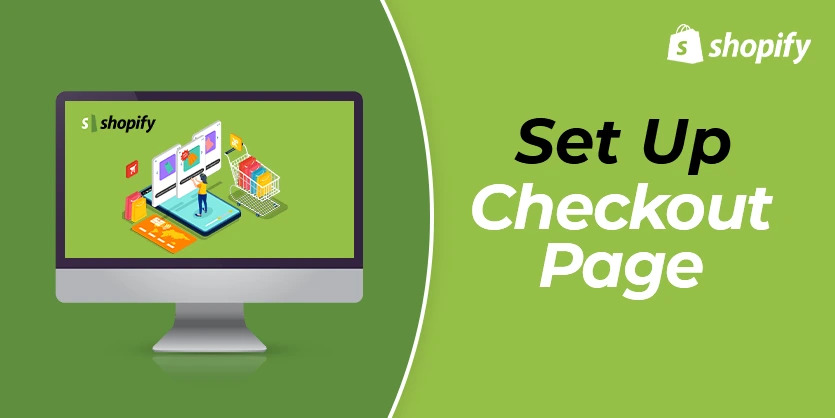
Final Thoughts
Optimizing your Shopify checkout isn’t a one-and-done task. It’s an ongoing process of testing, improving, and adapting to your customers’ expectations. Small changes—like enabling guest checkout, adding more payment options, and ensuring full mobile optimization—can dramatically increase your conversion rates over time.
Remember: Your checkout page is where all your marketing efforts pay off. Make it count.